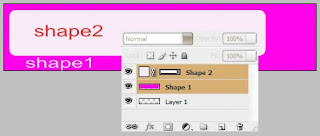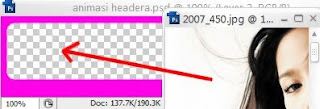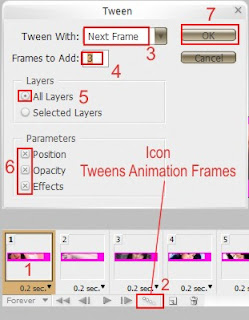Setelah berhasil dalam obrak-abrik Minima yang mana tutorialnya sudah saya posting dalam 4 (empat) tahapan yaitu : Prosedure Modifikasi Minima bag I s/d IV (dapat diikuti pada Sidebar blog ini), kali ini saya mencoba obrak-abrik MINIMA Blogger lagi.
Pada modifikasi kali ini, saya mencoba membagi bagian MAIN menjadi Empat Kolom yang meliputi Main Left (bagian posting), Featured, Main Right I dan II. Pada bagian footer saya bagi menjadi tiga bagian yang saya modifikasi untuk menampilkan gadget Bloglist.
Modifikasi ini masih terus saya kembangkan, agar nantinya bisa didownload oleh rekan-rekan blogger sekaligus sumbangan saya bagi perbendaharaan Template Blogger.
Dan apabila nantinya berhasil, tentu Insya Allah saya akan mencoba membagi Tips modifikasi secara Sharing dengan membuat tuturialnya.
Dukungan dari rekan-rekan blogger saya harapkan
DEMO LIVE
Pada modifikasi kali ini, saya mencoba membagi bagian MAIN menjadi Empat Kolom yang meliputi Main Left (bagian posting), Featured, Main Right I dan II. Pada bagian footer saya bagi menjadi tiga bagian yang saya modifikasi untuk menampilkan gadget Bloglist.
Modifikasi ini masih terus saya kembangkan, agar nantinya bisa didownload oleh rekan-rekan blogger sekaligus sumbangan saya bagi perbendaharaan Template Blogger.
Dan apabila nantinya berhasil, tentu Insya Allah saya akan mencoba membagi Tips modifikasi secara Sharing dengan membuat tuturialnya.
Dukungan dari rekan-rekan blogger saya harapkan
DEMO LIVE