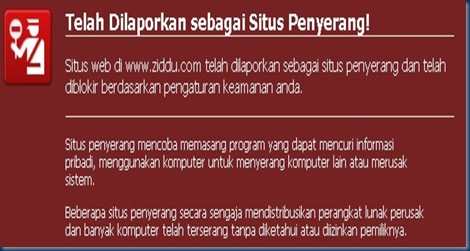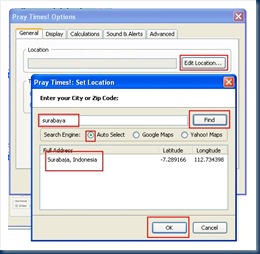Setelah tarawih rencananya mau mengupload MP3 di ziddu, eh ternyata tempat upload tanpa batas sekaligus tempat meraup dollar meski jalannya lambat kayak "master kungfu Panda" dinyatakan sebagai situs penyerang yang dapat mencuri informasi pribadi di komputer kita.....Wah berita ini tentunya dapat mengejutkan syaraf bagi pendulang dollar di situs ini tentunya. Termasuk si bC juga nih.... padahal belum nyampai $ 0,1..he..e..he...he... meski sudah total 60 klik unique yang mencoba membantu si bC cari dol-dol..he..he..
bC mencoba tahu infonya, mengapa ziddu.com dilaporkan sebagai "Ninja Comp" pada eyang google..... Wik.... baca dan terjemahkan sendiri kutipan di bawah ini :
Safe Browsing
Diagnostic page for www.ziddu.com/What is the current listing status for www.ziddu.com/?
Site is listed as suspicious - visiting this web site may harm your computer.
Part of this site was listed for suspicious activity 1 time(s) over the past 90 days.
What happened when Google visited this site?
Of the 216 pages we tested on the site over the past 90 days, 54 page(s) resulted in malicious software being downloaded and installed without user consent. The last time Google visited this site was on 09/07/2008, and the last time suspicious content was found on this site was on 09/07/2008.
Malicious software is hosted on 1 domain(s), including adxcnet.net.
2 domain(s) appear to be functioning as intermediaries for distributing malware to visitors of this site, including adecn.com, adrefer.net.
Has this site acted as an intermediary resulting in further distribution of malware?
Over the past 90 days, www.ziddu.com/ did not appear to function as an intermediary for the infection of any sites.
Has this site hosted malware?
No, this site has not hosted malicious software over the past 90 days.
How did this happen?
In some cases, third parties can add malicious code to legitimate sites, which would cause us to show the warning message.
Next steps:
* Return to the previous page.
* If you are the owner of this web site, you can request a review of your site using Google Webmaster Tools. More information about the review process is available in Google's Webmaster Help Center.