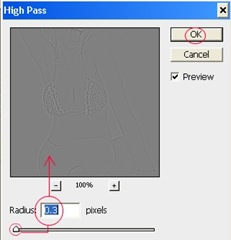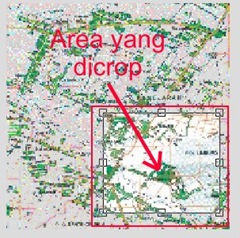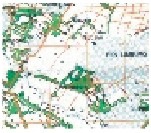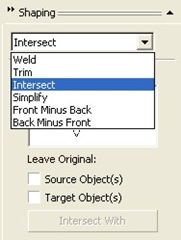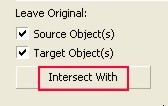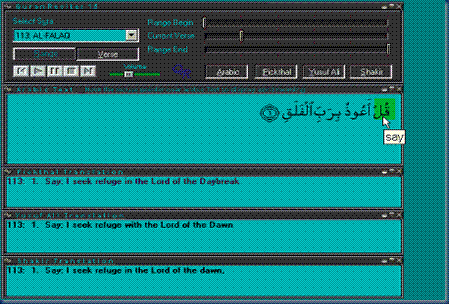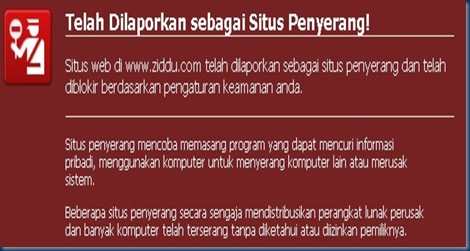30 September 2008
29 September 2008
Save2PC Light 3.34 | 2.25 MB (Freeware)
 Save2PC Light is a tool that downloads videos from Youtube or Google Video and saves it as Avi or Mpeg or Flv file to your local computer.
Save2PC Light is a tool that downloads videos from Youtube or Google Video and saves it as Avi or Mpeg or Flv file to your local computer.
Save2PC allows you to easily grab and save desired youtube video. The user interface of save2pc is very simple, so you don't need any technical knowledge to use it. No need to use scripts for web browsers. Just run save2pc and start downloading!
Features:
Simply paste the URL of a video into the program, press Start , and the AVI, MPEG or FLV file will be downloaded into the selected folder. You dont need any players to play flash video just play it on the defult media player clasic.
- Easy to use
- Download from Youtube
- Download from Google Video
- Save youtube video as an AVI file
- Save youtube video as an MPEG file
- Save youtube video as an FLV file
Download Save2PC Light 3.34
http://www.save2pc.com/files/save2pc_light_setup.exe
24 September 2008
Payoneer Vs Paypal
Hari ini, setelah kurang lebih 52 hari menunggu akhirnya datang juga Kartu Debit Payoneer berwarna kuning keemasan. Selama penantian, saya juga mendapatkan konfirmasi email dari pihak penerbit kartu tersebut tentang pengaktifan kartu itu sendiri, karena saya belum terima...ya saya jelaskan kalau kartu yang dimaksud belum sampai ditangan saya.
Sehari kemudian konfirmasi email dari mereka mengatakan agar apabila tanggal 22 September 2008 belum sampai maka saya diminta untuk menghubungi mereka. Ternyata saya lupa, dan baru ingat konfirmasi email tersebut setelah dapat telepon dari istriku kalau kartu yang ditunggu-tunggu sudah datang jam 11.00 wib hari ini.
Kartu ini aku dapatkan dengan cara mengikuti program Affiliate frendfinder, yang sampai dengan saat ini saya sendiri ndak mudeng dengan program tersebut..he..he... kuper kali. Sebenarnya tujuan saya mendapatkan kartu tersebut adalah untuk merubah account paypal saya yang masih unverified.
Yang ingin saya tanyakan ke sobat blogger :
1. Dapatkah Payoneer bisa dipakai untuk verifikasi account paypal?
2. Untuk mengaktifkan kartu tersebut dikenakan biaya, padahal balance di kartu tersebut masih $0, dapatkah saya mengirimkan dana yang ada di Paypal yang masih berstatus Unverified ke Payoneer tersebut sekedar mengaktifkan kartu tersebut yang pada akhirnya dicoba untuk merubah status unverified Paypal?
Mohon untuk para rekan-rekan yang berpengalaman agar sudi kiranya membantu... terima kasih.
23 September 2008
Photo In Line Drawing
Dalam Tutorial Adobe Photoshop CS3 kali ini, bC mengajak belajar bersama bagaimana sebuah photo dapat dirubah menjadi sebuah sketsa garis. Sebelumnya bC mohon maaf bila gambar cewek bule yang dijadikan figur dalam tutorial ini sempat mengoda iman rekan-rekan blogger..he..eh..he...
Langsung saja kita ambil gambar cewek bule yang akan kita jadikan uji coba.
Gambar sebelah merupakan Layer Background, Langkah selanjutnya adalah membuat duplikat layer tersebut dengan klik kanan mouse pada layer background, kemudian klik "Duplicate Layer".
Sehingga pada jendela Layer terdapat dua buah layer.
Pastikan kita aktif di layer background copy, kemudian set Foreground color dengan warna hitam.
Langkah ini dapat dilakukan dengan Ctrl + D atau dengan klik tanda sesuai tanda panah merah pada gambar di sebelah kanan.
Masuk pada Menu Bar klik pada FILTER/Other/High Pass..., Isi nilai Radius = 0,3 pixel.
Langkah selanjutnya adalah pada menu bar klik FILTER/ Sketch / Note Paper, atur nilainya sebagai berikut :
- Image Balance = 25
- Graininess = 0
- Relief = 0
Hasilnya seperti pada gambar berikut :

Untuk memaksimalkan hasilnya pada menu bar klik IMAGE/ Ajustments / Threshold geser nilainya hingga 180
Gambar di sebelah kanan setelah proses Threshold.
Untuk membersihkan goresan garis yang tidak diperlukan, gunakan Pencil Tool namun sebelumnya rubah foreground ke warna putih.
Selamat mencoba... dan selamat menjalankan ibadah Puasa.
22 September 2008
Cropping Object in CorelDraw X3
Ini merupakan tip singkat, bagaimana cara mengcrop sebagian gambar yang kita inginkan dari gambar yang ada.
Ide Posting ini muncul saat bC mencoba scan dan cropping sebuah peta latihan. Langkah awal tentunya scan dulu bagian peta yang kita inginkan.
Gambar di samping kanan adalah merupakan bagian peta yang telah kita scan.
Kemudian langkah selanjutnya adalah klik button CROP Tools pada toolbox.
Icon dalam kotak merah merupakan Crop Tool yang nantinya akan kita gunakan untuk mengcroping bagian peta yang kita kehendaki.
Langkah selanjutnya adalah, Arahkan mouse pada bagian peta yang akan kita crop, kemudian seleksi bagian peta klik mouse disertai dengan menggeser mouse sesuai kelebaran bidang peta yang kita kehendaki.
Gambar disamping merupakan proses bagaimana cara mengcrop sebuah peta.
Nampak pada bagian di luar area kota merah berwarna agak gelap, ini merupakan bagian yang nantinya akan hilang.
Sedangkan bagian peta yang berada di dalam kotak merah berwarna cerah, ini merupakan area yang dicrop.
Langkah selanjutnya adalah setelah kita yakin dengan bagian peta yang akan dicrop, maka klik 2 kali pada mouse, sehingga bagian yang terseleksi akan tetap berada pada tempatnya, sedangkan bagian yang berwarna gelap atau yang tidak terseleksi akan hilang.
Gambar disamping merupakan hasil daripada proses cropping.
Semoga tip singkat ini menambah pengetahuan kita.
Tak Lupa mengucapkan selamat menjalankan Ibadah Puasa, semoga ibadah kita diterima Allah SWT.
19 September 2008
Effect Shaping Intersect pada Text
Biasanya menjelang lebaran Idul Fitri, banyak dijual kartu ucapan yang mana bentuk dan corak ilustrasinya berbeda-beda. Namun apabila kita membuat kartu ucapan itu dengan ide kita sendiri tentu akan membawa makna tersendiri di hati kita.
Nah, berawal dari uraian di atas bC ingin menyumbangkan ide berupa model text-nya untuk menghiasi kartu ucapan yang akan kita buat.
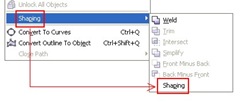 1. Buka program CoreldraW X3, kemudian atur layout sesuai ukuran kartu ucapan yang akan kita buat. Pada MENU BAR klik ARRANGE kemudian SHAPING.
1. Buka program CoreldraW X3, kemudian atur layout sesuai ukuran kartu ucapan yang akan kita buat. Pada MENU BAR klik ARRANGE kemudian SHAPING.
2. Pada jendela Shaping pilih menu Intersect.
3. Kemudian pada Toolbox aktifkan TEXT TOOL kemudian buat tulisan "IDUL FITRI 1429 H" dengan type font STENCIL, untuk ukuran font disesuaikan.
4. Dengan "Ctrl - I", import gambar yang akan dijadikan background paduan Text. Tekan "Ctrl + End" agar gambar berada di posisi belakang text. Kemudian atur posisi Text di area gambar yang menurut kita bagus untuk dipadukan dengan text nantinya. Lihat gambar berikut :
5. Pada Jendela SHAPING centang kotak kecil di samping "SOURCE OBJECT (S)" dan "TARGET OBJECT (S)"
6. Klik text sehingga botton "INTERSECT WITH" aktif.
7. Arahkan Mouse pada area background (gambar), kemudian klik.
8. Hasil setelah kita diklik dapat dilihat pada gambar dibawah ini.
9. Untuk dapat melihat hasilnya, klik pada background ( gambar ) kemudian tekan DEL pada keyboard.
Selamat mencoba dan berkarya......
17 September 2008
PERSIAN PTC
Hello my dear friend,
I want to tell you about a great site I found. Look at here:
PTC : 1-5 cents per click
PTS : $0.20 - $1.00
Referral : %25 referral earnings
Sign Up Bonus : $0.10
Minimum Payout: $5.00
Payments: within 1-48 hours
It's free to join and easy to sign up!
CLICK THIS LINK TO VISIT: Here to SIGN UP
16 September 2008
19 steps to help you how to start with Email Marketing
 If you were having the marketing company of the internet was significantly very important that you had the Email Marketing Software well. This was very useful because to load your company, whichever you must send the email to the prospective customer. That was one of the methods of holding the promotion. In any case if you must send the email to your customer, definitely had the customer's different groups and they must be sent several emails in accordance with their requirement. Therefore you must carry out this email you actually needed the Email Marketing Software
If you were having the marketing company of the internet was significantly very important that you had the Email Marketing Software well. This was very useful because to load your company, whichever you must send the email to the prospective customer. That was one of the methods of holding the promotion. In any case if you must send the email to your customer, definitely had the customer's different groups and they must be sent several emails in accordance with their requirement. Therefore you must carry out this email you actually needed the Email Marketing Software
There were many companies in the internet that will provide you this service and I could recommend you one company that was named Vipermailer.com available since 1995. ViperMailer.com is an Email Marketing Service which can execute all of these steps for you using their proprietary software suite. When you log in to the Account Overview Control Panel, you can manage the entire campaign from start to finish.
Getting Started Topics how him to begin with the Marketing of the Email? In this site offered 19 steps to help you fully in order to understand and guide you in the true route.
1. Email Marketing Defined
2. Email Marketing Adds Value to your Current Marketing Plan
3. Marketing Basics (Branding) to your Overall Business
4. Email Marketing Services (ESP) Email Service Providers
5. Profiting from Email Campaigns through Repeat and Referred Business
6. Email Marketing Building Trust with Recipients
7. Collecting Email Addresses Honestly and Legally
8. Building a Valuable Email Contact List
9. How often to Send and When to Send Email Messages to your List
10. Keeping your Message Short and Easy
11. Building a Winning Email Template and Message
12. Creating a Call to Action with Promotions, Coupons, and Loyalty Plans
13. Developing a Subject Line that gets your Message Through
14. Creating the “From” Address that your Recipient will Recognize
15. Adding Images and their Strengths and Weaknesses
16. Learning Headlines, Fonts, and Internal Template Navigation
17. Building Informative, Educational, User Tips and Advice Campaigns
18. Email Marketing Result Tracking
19. In Closing
You can try to use email marketing software. If you are not sure how to do it, you can always visit Vipermailer.com
Quran Reciter + Quran Translations in 24 languages
Al-Qur'an dalam 24 bahasa (Azerbaijani, Bosnian,Chinese Simplified,Chinese, Dutch, Finnish, French, German, Indonesian, Italian, Japanese, Korean, Malayalam, Malaysian, Persian, Polish, Portuguese, Russian, Spanish, Suahili, Tamil, Thai, Turkish, Urdu) perlu kita instal di PC atau notebook kita, karena apabila ada waktu senggang di sela-sela kegiatan , kita bisa membaca Al-Qur'an atau cukup mendengarkan lantunan MP3 tiap-tiap Surah yang ada dalam Al - Qur'an pada applikasi ini.
Anda bisa mendownload aplikasi ini di
http://rapidshare.com/files/54140645/Quran_Reciter___Quran_Translations_in_24_languages_by_shanu_part__1.rar
http://rapidshare.com/files/54141902/Quran_Reciter___Quran_Translations_in_24_languages_by_shanu_part_2.rar
Sedangkan untuk mendapatkan baik file MP3 dari tiap-tiap surah maupun translate bahasanya bisa anda download di http://www.shaplus.com .
Semoga Allah SWT mencatat semua amal kebaikkan kita..amien.
15 September 2008
Auto MP3 Player 1.26
Auto MP3 Player is an easy to use application that will allows your computer auto starts up to play MP3 music and auto closes.
Auto MP3 Player has the basic player function, the more important thing is it can control your computer auto starts up, make your computer become advanced and intelligent music clock. Auto MP3 Player starts along with windows services, it doesn’t require a user to be logged on.
Download : Auto MP3 Player 1.26
11 September 2008
Winamp 5.55 Build 1640 Pro Final
Description:
Burn CDs Faster - Up to 48x! With Unrestricted Audio CD Burning, Winamp Pro enables you to Burn your favorite music
compilations at your computer’s full potential. Once registered, Winamp Pro will allow you to burn your Audio CDs at
speeds up to 48x, 9 times the speed of Winamp 5! (Actual speeds may differ, depending on your computer’s specifications.)
- Rip/Encode Music into aacPlus, AAC, MP3, and WMA! With Winamp Pro, you can rip all your favorite music CDs into the industr
leading MP3 format. When all your songs are encoded in MP3, it provides you the freedom to play them in all MP3 capable
hardware and software media players. Your ripping doesn’t end with the MP3 format, you’ll also have the ability to rip into
aacPlus, AAC, MP3, and WMA! Another bonus to Winamp Pro is the ability to rip HE-AAC at >128k bitrate!
- Faster, Unlimited Ripping - Up to 48x! With Unrestricted Audio CD Ripping, Winamp Pro enables you to convert all of your
favorite music CDs into digital files at your computer’s maximum potential. Once registered, Winamp Pro can rip your CDs at
speeds up to 48x, 9 times the speed of Winamp 5! (Actual speeds may differ, depending on your computer’s specifications.)
What’s New in Winamp 5.5?
- A Completely Redesigned Interface, including Album Art
- Multiple device support, including iPods
- Access and Share Your Music and Videos with Winamp Remote
- Play and Playlist the Best Music on the Web with Media Monitor
- Get Artist & Concert News, Videos & more with Smart Search
- Enjoy Dynamic Song Recommendations
- Experience MP3 Surround Sound Support
- Access to Thousands of Online Radio Stations, Videos and More!
- 50 FREE MP3 Music Downloads compliments of eMusic’s 2-week Trial
- Auto-Tagger provides automatic updates to file information
- Control Winamp From Your Browser with the Winamp Toolbar
What’s included in WinAMP Pro v5.55 Build 1640 Pro Pack?
—WinAMP 5.x Pro + DRM Ripping Patch v1.04 -MaRKuS TH-DJM
Plugins:
–Album List v2.06
–DFX Audio Enhancer v8.349 for WinAMP
–Nullsoft Musepack Decoder v1.0 Beta
–Monkeys Audio v3.9.9.0 WinAMP Plugin
–SAM Encoders DSP Plugin for Winamp v3.8.3
–WavPack Plugin v2.4 for WinAMP 3 & 5
–Winamp PowerPlayer II v2.40d
– And the best WinAMP Skin MMD3.
SIZE : 10 MB
10 September 2008
IDM 5.14 Build 14....ngacir dech
Internet Download Manager adalah teman setia bagi "JAWARA SEDUT" dalam kancah mendownload. Apabila anda sudah menginstal IDM 5.14 Build 3 pada komputer anda pada tanggal 01 September 2008 IDM 5.14 Build 4 sudah dirilis.
Mungkin ini merupakan trik bagaimana Cara register IDM dengan menggunakan nama anda pada register IDM 5.14 build 14.
1) Download, install dan register IDM 5.14 Build 3 setelah itu tutup program tersebut.
2) Klik pada Start > Run, dan ketik REGEDIT pada kotak lalu OK
3) Double click di HKEY_LOCAL_MACHINE kemudian SOFTWARE kemudian Internet Download Manager
4) Double click di FName or LName dan tulis nama anda.
Setelah itu silahkan anda download IDM 5.14 build 14 di sini dan kunci nya di sini.
Setelah didownload silahkan instal, maka anda diminta untuk register. Namun sebelumnya silahkan copy dan paste keygen dalam folder IDM yang ada di Program File. Klik Kode Keygen, lalu klik Path tunggu sebentar dan hasilnya akan mengabarkan bahwa pemasangan Path sukses. Copy Kode key yang ada pada kotak " Generate".
Sekarang saatnya register IDM. Tulis nama anda sesuai dengan langkah 4 pada cara register di atas, isi email anda dan pastekan kode yang sudah anda dapatkan. Ngacir deh IDM-nya. Pesan bC jangan digunakan untuk downlaod film " ketek ogleng".... bulan puasa.... ntar berkurang pahala puasanya.
Silahkan cek pada about IDM, maka disitu tertulis " This Product is licensed to :.....nama anda....
Selamat mendownload......
About Ensim.COM
Several matters that must in pay attention to before you determined the company web hosting that was exact to undertake the site your web : apart from the location of the data center, the Reputation & the company's reference web hosting, the application support server, was available facilities back up, was available the support 24 hours (both took the form of the support through the email and the telephone) from the company web hosting. How the company web hosting provided the technician's support on the holiday day (on Saturday and on Sunday), or the other national holiday day. That did not lose the importance of being the existence of facilities of the Control Panel. Today was known known several commercial control panel kinds that was used by the Web Hosting company, like the Ensim (www.ensim.com)
Ensim develops Hosting Automation products that simplify the deployment and management of hosted services for ISP's, hosting providers, and Internet Data Center operators. These products enable service providers to increase revenues with new offerings and to reduce operational and support costs.
There are many products given by this firm for improving and maintaining Active Directory Management.
Here are some of the products provided by this company. They are unify enterprise, unify shared, unify managed and unify SaaS. They also provide Active Directory Tools for various purpose of maintaining the management. So you take our time to see this website and gain more knowledge about Exchange Management and other Exchange Tools
For more information about Ensim, please visit: www.ensim.com.
08 September 2008
Ziidu.Com sebagai situs penyerang ???
Setelah tarawih rencananya mau mengupload MP3 di ziddu, eh ternyata tempat upload tanpa batas sekaligus tempat meraup dollar meski jalannya lambat kayak "master kungfu Panda" dinyatakan sebagai situs penyerang yang dapat mencuri informasi pribadi di komputer kita.....Wah berita ini tentunya dapat mengejutkan syaraf bagi pendulang dollar di situs ini tentunya. Termasuk si bC juga nih.... padahal belum nyampai $ 0,1..he..e..he...he... meski sudah total 60 klik unique yang mencoba membantu si bC cari dol-dol..he..he..
bC mencoba tahu infonya, mengapa ziddu.com dilaporkan sebagai "Ninja Comp" pada eyang google..... Wik.... baca dan terjemahkan sendiri kutipan di bawah ini :
Safe Browsing
Diagnostic page for www.ziddu.com/What is the current listing status for www.ziddu.com/?
Site is listed as suspicious - visiting this web site may harm your computer.
Part of this site was listed for suspicious activity 1 time(s) over the past 90 days.
What happened when Google visited this site?
Of the 216 pages we tested on the site over the past 90 days, 54 page(s) resulted in malicious software being downloaded and installed without user consent. The last time Google visited this site was on 09/07/2008, and the last time suspicious content was found on this site was on 09/07/2008.
Malicious software is hosted on 1 domain(s), including adxcnet.net.
2 domain(s) appear to be functioning as intermediaries for distributing malware to visitors of this site, including adecn.com, adrefer.net.
Has this site acted as an intermediary resulting in further distribution of malware?
Over the past 90 days, www.ziddu.com/ did not appear to function as an intermediary for the infection of any sites.
Has this site hosted malware?
No, this site has not hosted malicious software over the past 90 days.
How did this happen?
In some cases, third parties can add malicious code to legitimate sites, which would cause us to show the warning message.
Next steps:
* Return to the previous page.
* If you are the owner of this web site, you can request a review of your site using Google Webmaster Tools. More information about the review process is available in Google's Webmaster Help Center.
06 September 2008
The Information about the Healthcare Solutions
 The quality could be than the hospital seen than the quality of his service towards the patient. It was increasingly high that the level of the quality from a hospital, even more people believed towards the existence of this hospital, so as they did not hesitate to entrust their health against this hospital
The quality could be than the hospital seen than the quality of his service towards the patient. It was increasingly high that the level of the quality from a hospital, even more people believed towards the existence of this hospital, so as they did not hesitate to entrust their health against this hospital
Therefore if you wanted to manage the hospital or to want to manage the company that is connected in a medical manner certainly you must really consider the step what was suitable to be done so that your plan goes sincerely. To help you to take the action concerning your health concern could go to the website of Mede Finance at medefinance.com. You will find the information about the healthcare solutions to help you manage your future health condition. They also supplied us with that was capable that was high heath the regulation with the service of healthcare analytics led by professional that was healthy trained
Also you will find other valuable information about healthcare. You will find various types of financial tools in MedeFinance.com and healthcare data analysis is one of the most important tools.
If you have already been the member you can log in and find many supporting features that you can get. For further questions you can contact them. The contact details are available on the website.
May this information help you
05 September 2008
Portable Windows XP Live USB Edition 2008 - V2.2
Installation : Start : Download : Portable WXPL-USB Portable Windows XP Live USB Edition 2008 Did you ever want to boot up into Windows XP via a USB memory key? Well, now you can !!! This is a miniature version of Win XP enough to get you up and running so you can restore from backup, access your files, or do whatever you have to do. Instructions inside!
Portable Windows XP Live USB Edition 2008 Did you ever want to boot up into Windows XP via a USB memory key? Well, now you can !!! This is a miniature version of Win XP enough to get you up and running so you can restore from backup, access your files, or do whatever you have to do. Instructions inside!
This is what you need :
-USB stick with 256 MB capacity. 512 MB Recommended.
-A system that supports booting from Usb stick.
1. Rename USB stick through file HPUSBFW.exe and format with FAT file system.
2. Copy all the files from a folder on USB stick.
1. Reboot the computer.
2. In BIOS or through Quick-boot menu choose boot from the USB.
Mockup Hijab Adobe Photoshop Tutorial - FREE FILE PSD
Mockup Hijab Adobe Photoshop adalah tutorial tentang bagaimana cara merubah warna hijab maupun coraknya. Jika anda ingin mendownload file ...
-
Sebagaimana kita ketahui, bahwa dalam peradaban "JAWA" banyak kita jumpai aturan-aturan yang bersifat mengikat. Hal ini karena at...
-
Berdasarkan pengalaman dari memberikan tutorial tentang cara install Revolution City dan juga permintaan dari sobatku yang baik hati, baik h...
-
Saat sarapan, si "TOLE" kecil tanya ama bapak-e. Si Tole : " Yah... sekarang Ibu goreng Tahu & Tempe sedikit,ya ? ...